|
Digitope Picture Converter v1.2.83
Picture Converter
- необходимый инструмент для любого, кто работает с изображениями.
Всего несколькими щелчками вся папка с изображениями может быть
заменена между форматами и размерами. Включенные предварительные
установки для общих задач, типа электронная почта, веб и DV (Digital
Video) делают трудные задачи тривиальными. Мощная особенность изменения
размера позволяет Вам изменять размеры фотографий, используя четыре
различных режима. Включенные шаблоны помогают Вам приспосабливать
изображения для eBay, создавать обои для мобильных телефонов, pda и
вашего настольного компьютера, а также и для многого другого. Picture
Converter конвертирует между JPG, GIF, PNG, BMP, Photoshop PSD и т.д.,
с настраиваемыми конверсионными опциями, включая уровень сжатия и
цветовую глубину.
Picture Converter is a unique utility
which is amust-have for anyone who works with digital photos. Picture
Converter is not a photo editor, instead, it provides useful automated
conversion and resizing abilities that traditional photo editors lack.
Picture Converter
contains two overall functions: Resize and Convert. Together, these two
functions make it easy to prepare pictures for virtually any purpose,
from simple email to professional video editing and broadcasting. Using
Picture Converter, you can shrink or enlarge a picture's height and
width independtly, by a percent value or by a number of pixels. Picture
Converter works especially well when you need photos to confirm to a
specific size, such as for video. Three aspect modes, including
exclusive Letterbox and Fit-to-Screen, allow you to shape an entire
folder of photos to size at once.
Key Features:
• Batch conversion:
Picture
Converter isn't a photo editor, but a specialized tool to quickly and
easily resize and convert batches of pictures at once. Shrink an entire
folder of photos in one step and email, or prepare photos for the web.
Plus, Photo Converter's versatility means you can automate situations
where you would have had to edit each picture manually, saving you time
and money.
• Supports all popular formats:
Picture
Converter works with JPEG, Bitmap, GIF, TIFF, and PNG formats. Full
control over compression and conversion options is available, including
transparency. The source pictures can be in multiple formats and be
converted into a single format.
• Extensive resizing options:
Picture
Converter has extensive resize options, allowing you to create photos
for any application. Photos can be enlarged or shrunk by percent, or by
a specific number of pixels, with independent control over height and
width. Three aspect options, including the exclusive Fit-to-Size and
Letterbox options, give you more possibilities and lets your creativity
shine.
• Presets and templates:
Extensive presets
included with Picture Converter make it easy to prepare photos for
common purposes. It's easy to create custom presets too.
• Easy and Powerful:
Whether
you're preparing photos for the Web, DV, broadcasting, printing, or
simply resizing your vacation photos, you'll find that Picture
Converter fits perfectly with your existing toolset and skills. Picture
Converter is very easy to use, but offers all the power professionals
need. Switch seamlessly between Basic and Advanced mode depending on
your requirements.
• Scripting support :
For
advanced users, Picture Converter offers complete scripting support
that can take advantage of every feature and option. This is useful for
complex or difficult tasks which would be difficult or impossible to
automate otherwise.
OS: Windows XP or Windows Vista
Download / Скачать : 2.79mb
Скачать с DepositFiles.com
Скачать с RapidShare.com
Скачать с LetitBit.net
Скачать с Vip-File.com
|
| | Категория: Редакторы | Добавил: progis
| | Просмотров: 1747 | Загрузок: 237
|
|
|
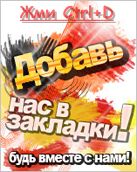
| Друзья сайта | super-soft.moy.su
|
| On-Line |
Онлайн всего: 1 Гостей: 1 Пользователей: 0 |
|

 Главная
Главная  Каталог программ
Каталог программ 

